|
|
|
Instructional Effectiveness
|
• When initial instruction does not result in adequate levels of expected growth for all students, a reteaching intervention may be initiated. The overall effectiveness of instruction may be estimated by examining changes in ability from the initial pretest to an assessment administered following reteaching.
• The significance of the change may be assessed using the dependent samples t-test. Suppose that following reteaching expected growth is exceeded. Under these conditions overall instruction would be classified as highly effective.
• To support locally designed instructional effectiveness initiatives, and in particular those associated with education effectiveness legislation, ATI is providing both technology and research services to school districts and charter schools in Arizona using Galileo to address this need. The focus of these services is to help ensure that different data elements are collected, organized, weighted, and meaningfully compiled to produce effectiveness information for each educator and provide actionable data to inform professional development and educational practice.
|
|
|
|
|
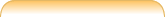
|
|
Resources
|
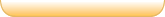
|
|
|
RadEditor - HTML WYSIWYG Editor. MS Word-like content editing experience thanks to a rich set of formatting tools, dropdowns, dialogs, system modules and built-in spell-check.
| RadEditor's components - toolbar, content area, modes and modules |
| | | |
| Toolbar's wrapper | | | | | |
| Content area wrapper | |
| RadEditor's bottom area: Design, Html and Preview modes, Statistics module and resize handle. |
It contains RadEditor's Modes/views (HTML, Design and Preview), Statistics and Resizer
| Editor Mode buttons | Statistics module | Editor resizer |
| | |
|
| RadEditor's Modules - special tools used to provide extra information such as Tag Inspector, Real Time HTML Viewer, Tag Properties and other. | |
| | | |
|
RadEditor - HTML WYSIWYG Editor. MS Word-like content editing experience thanks to a rich set of formatting tools, dropdowns, dialogs, system modules and built-in spell-check.
| RadEditor's components - toolbar, content area, modes and modules |
| | | |
| Toolbar's wrapper | | | | | |
| Content area wrapper | |
| RadEditor's bottom area: Design, Html and Preview modes, Statistics module and resize handle. |
It contains RadEditor's Modes/views (HTML, Design and Preview), Statistics and Resizer
| Editor Mode buttons | Statistics module | Editor resizer |
| |
|
|
| RadEditor's Modules - special tools used to provide extra information such as Tag Inspector, Real Time HTML Viewer, Tag Properties and other. | |
| | | |
|
|